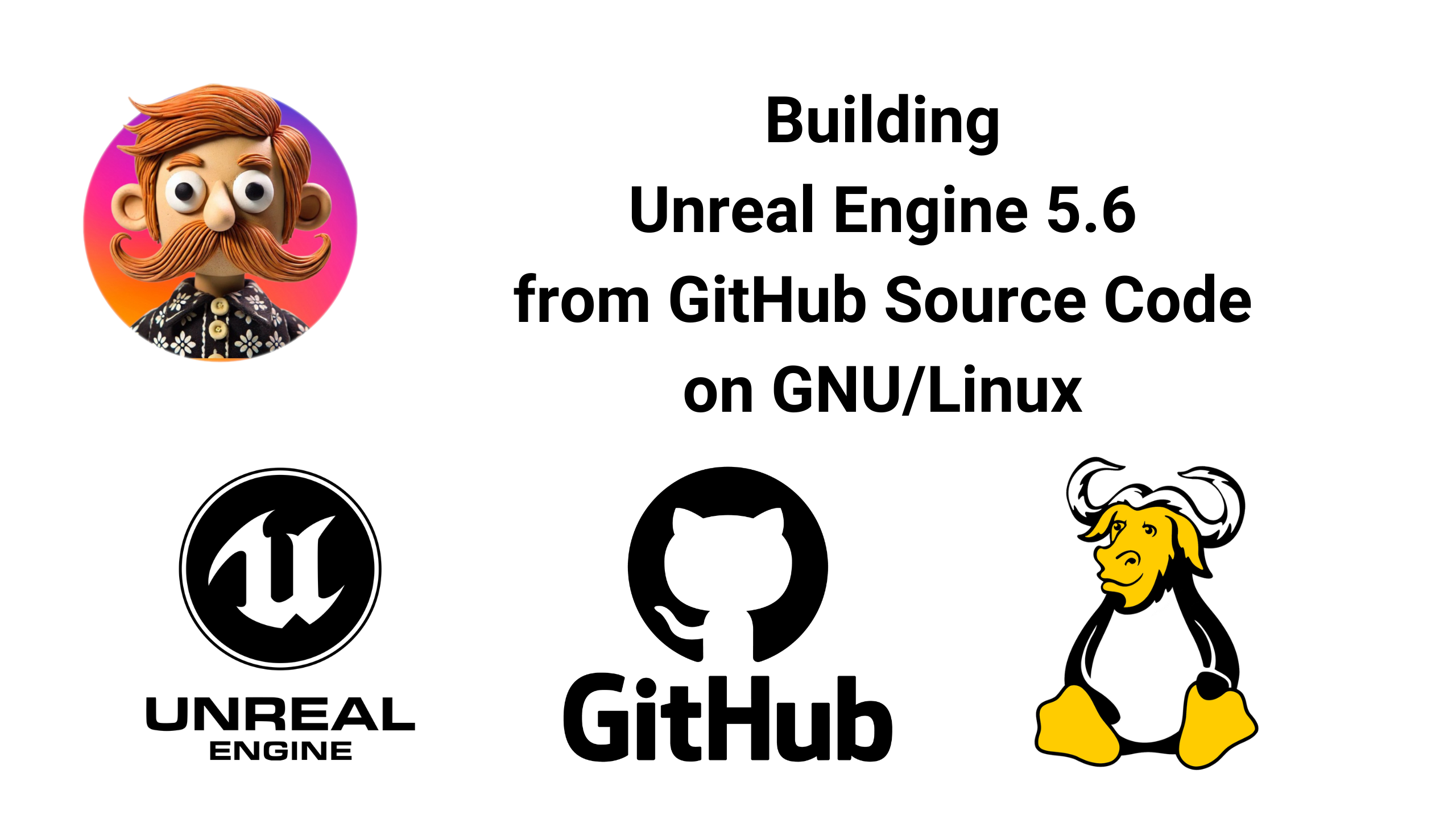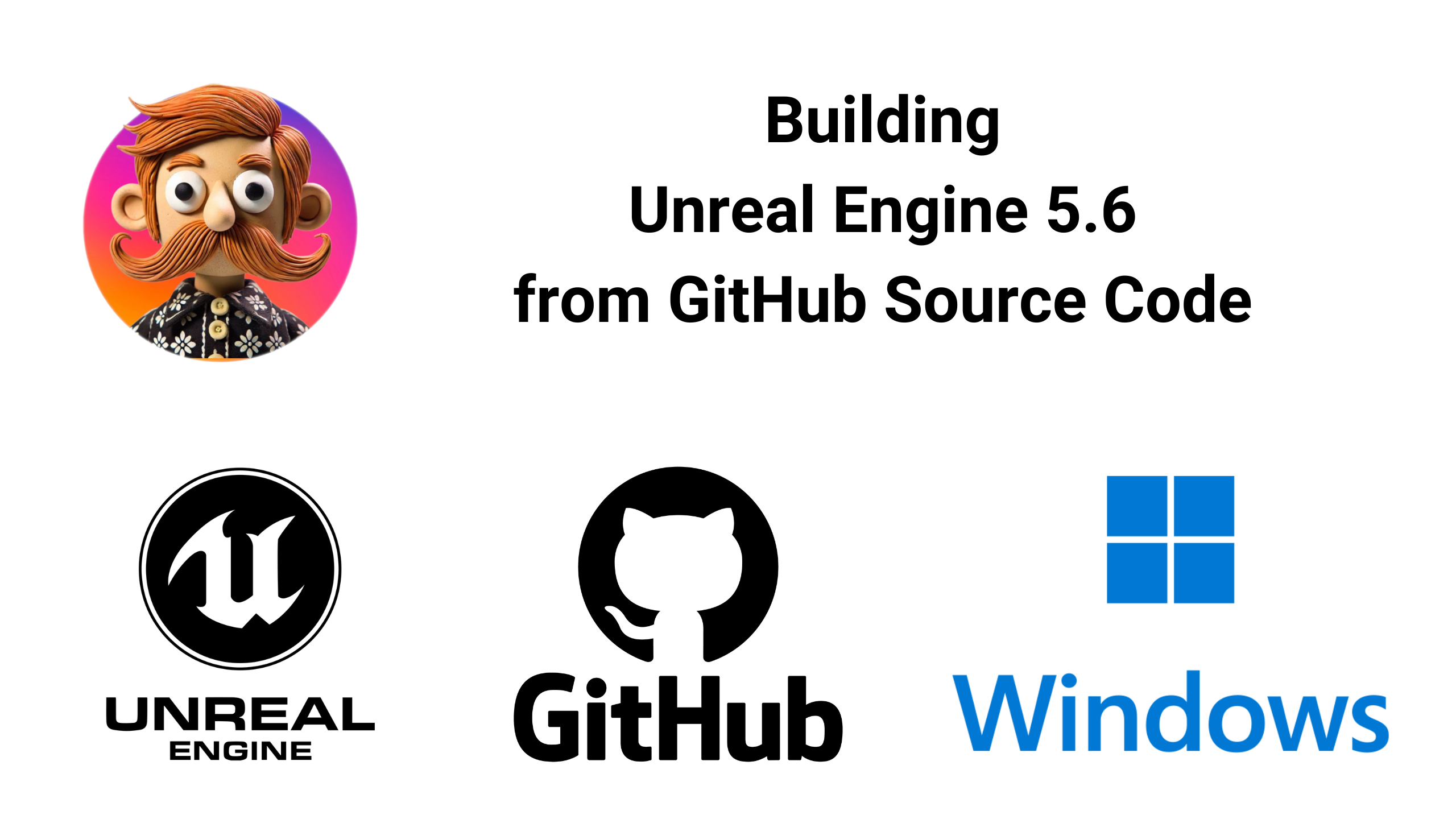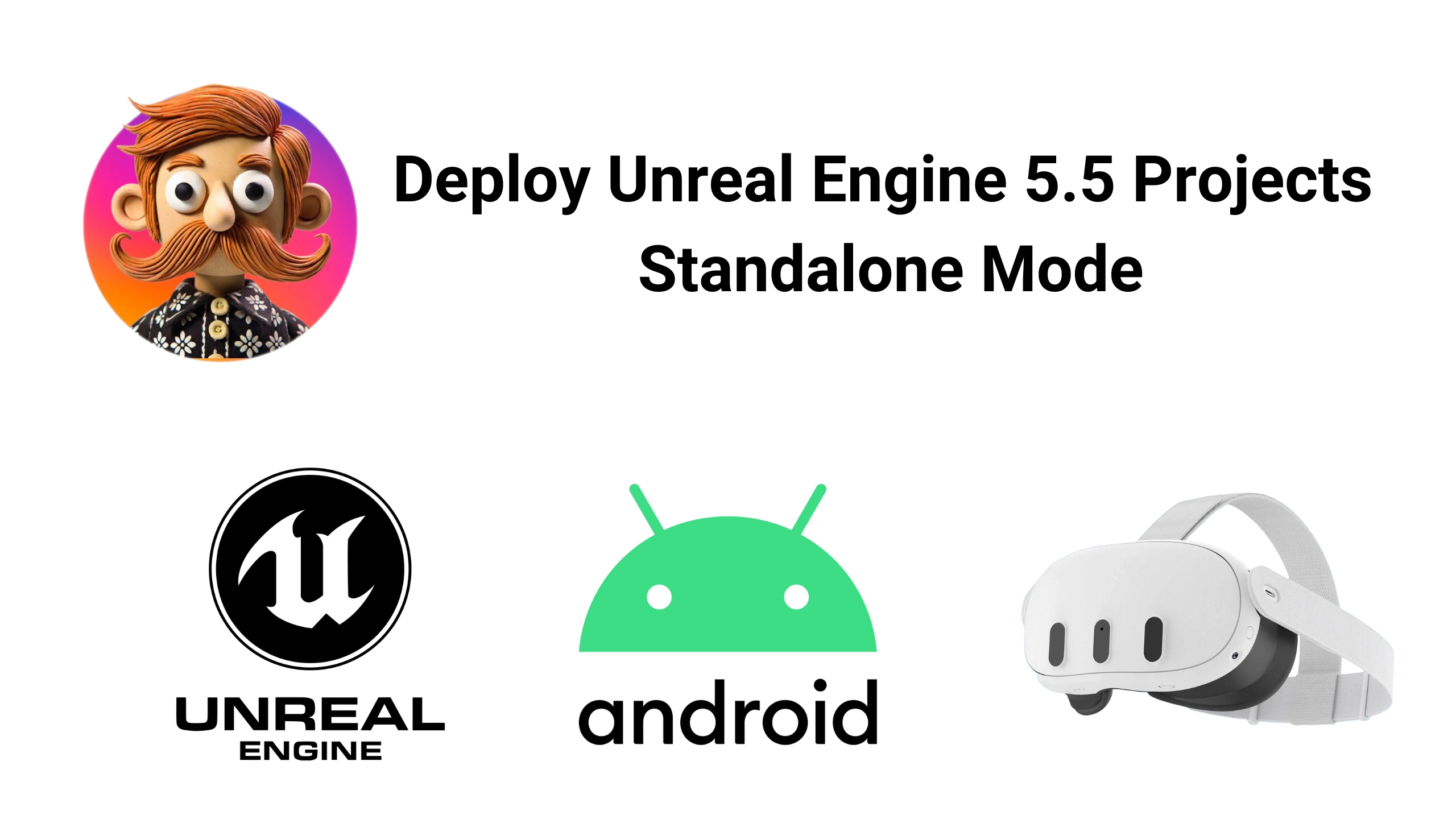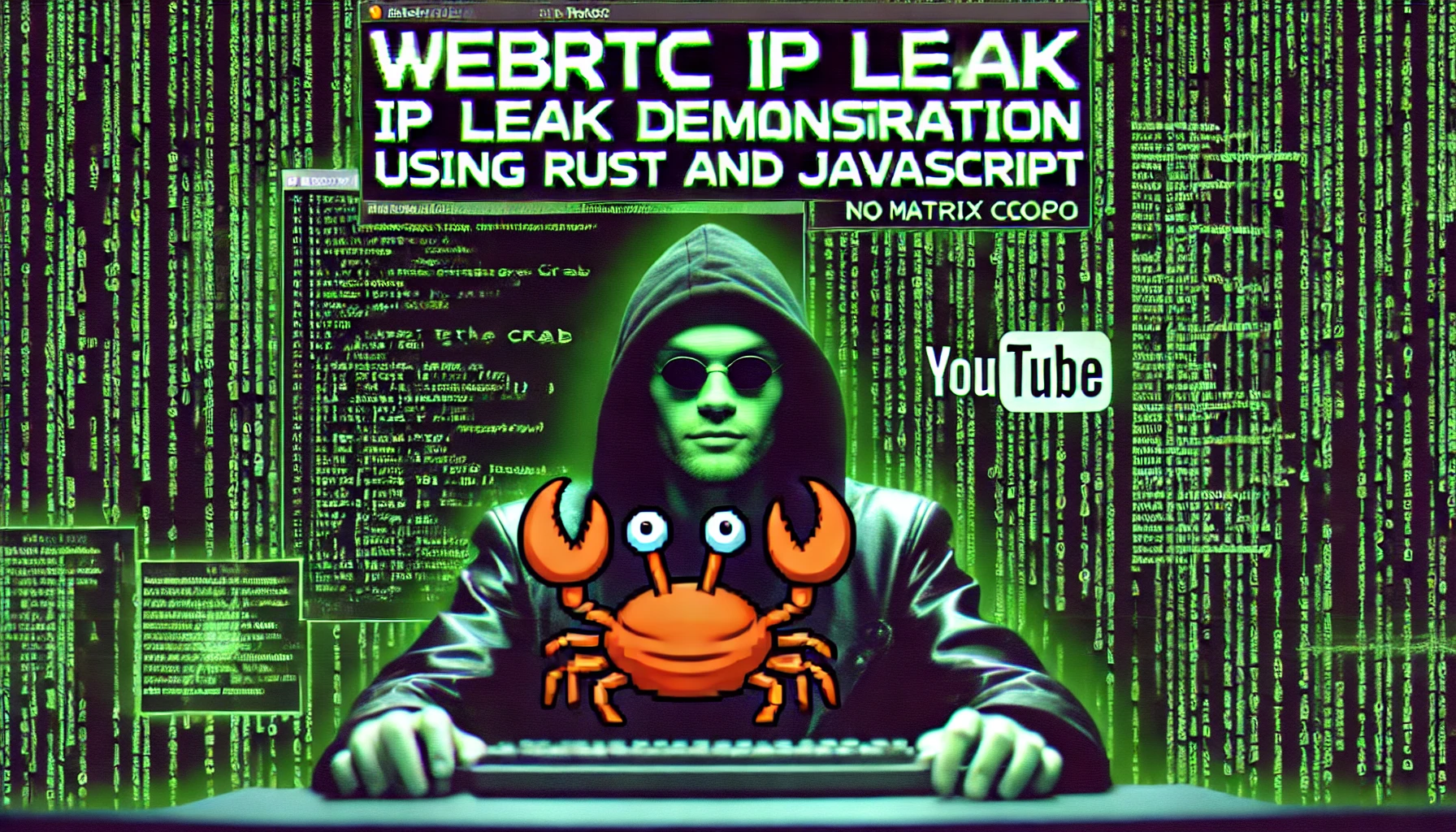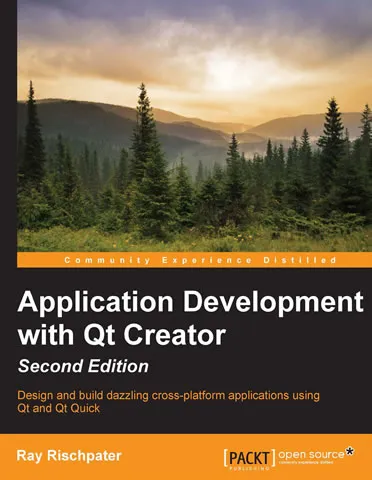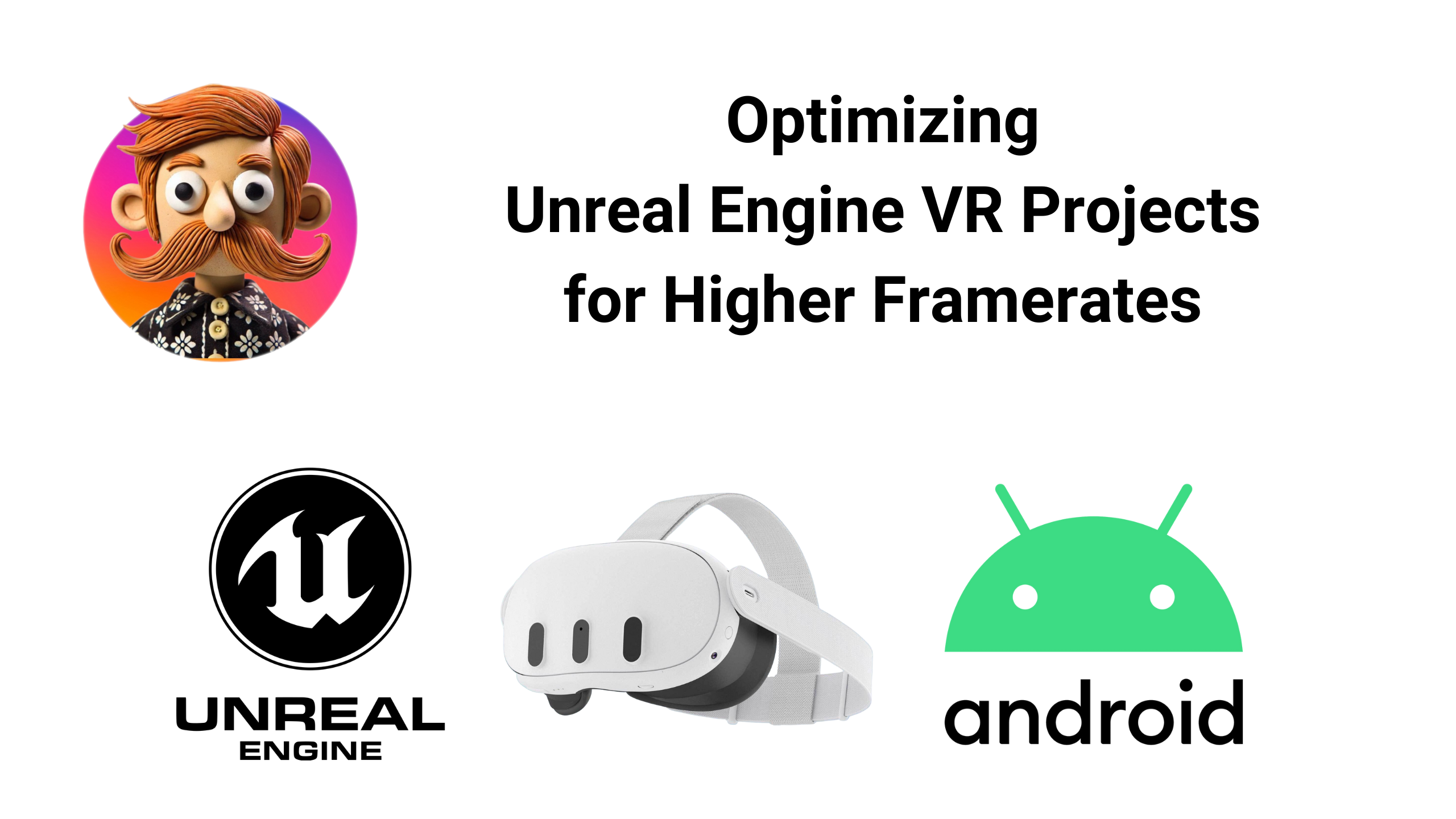
Optimizing Unreal Engine VR Projects for Higher Framerates (Meta Quest, HTC VIVE, FFR, ETFR, NVIDIA DLSS, AMD FSR, and Intel XeSS Tips Included!)
Ever felt like your VR project is running so slow it could be a snail’s day job? 🐌 Or maybe your framerate is auditioning for a role in The Matrix—dodging bullets, but also every performance standard? 😅
Well, today, we’re fixing that! I’ll show you how to take your Unreal Engine VR game from ‘meh’ to chef’s kiss smooth. Although enhancing the performance and framerate of Unreal Engine VR applications, whether running in standalone mode (Android mobile) or PCVR mode (PC streaming), can feel daunting, especially when dealing with varying project requirements, this guide breaks down practical and easy-to-implement strategies that deliver noticeable results with minimal hassle, helping you achieve smoother gameplay.
So, let’s get started before that snail finishes its coffee break!
[Read More...]