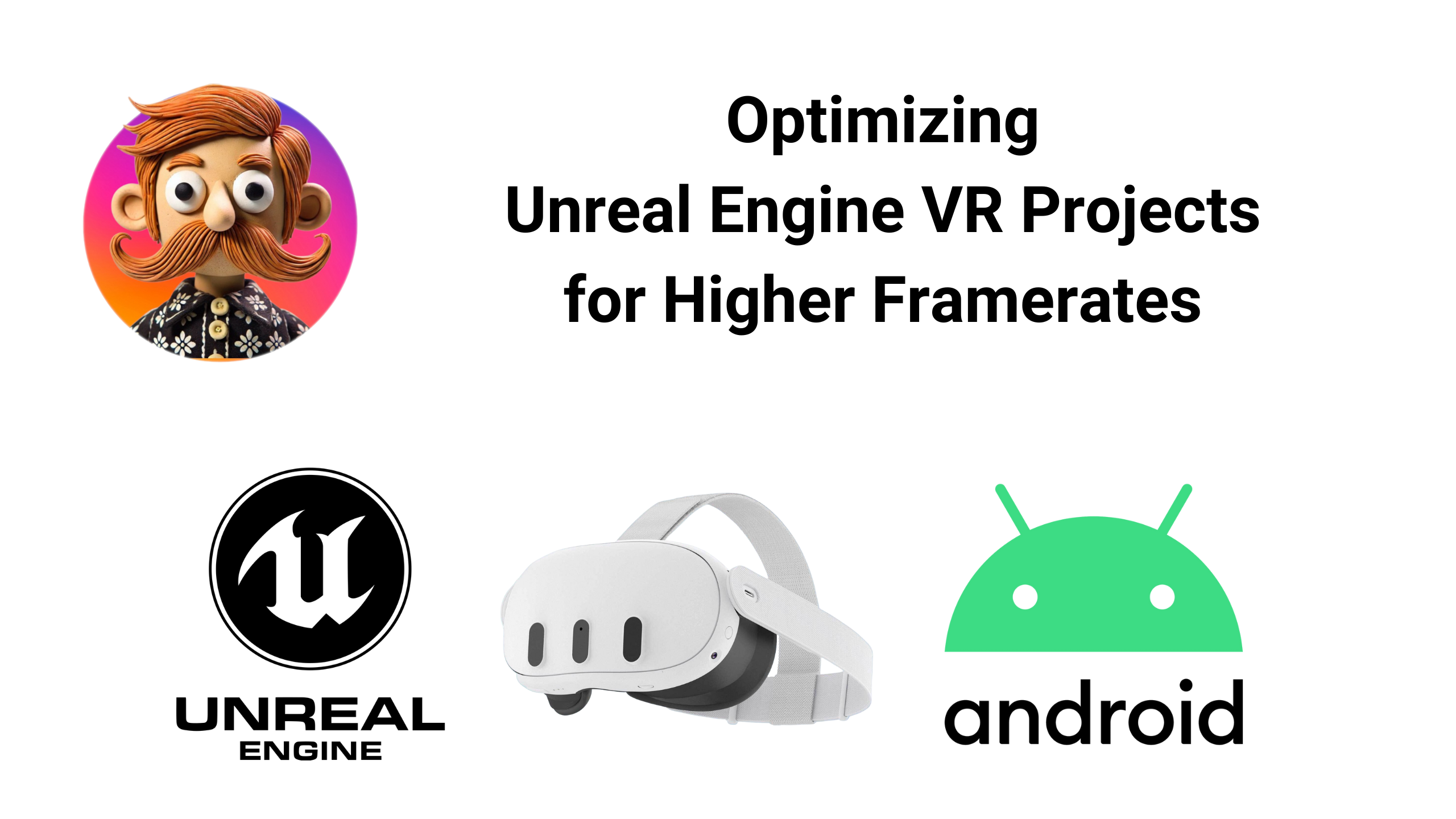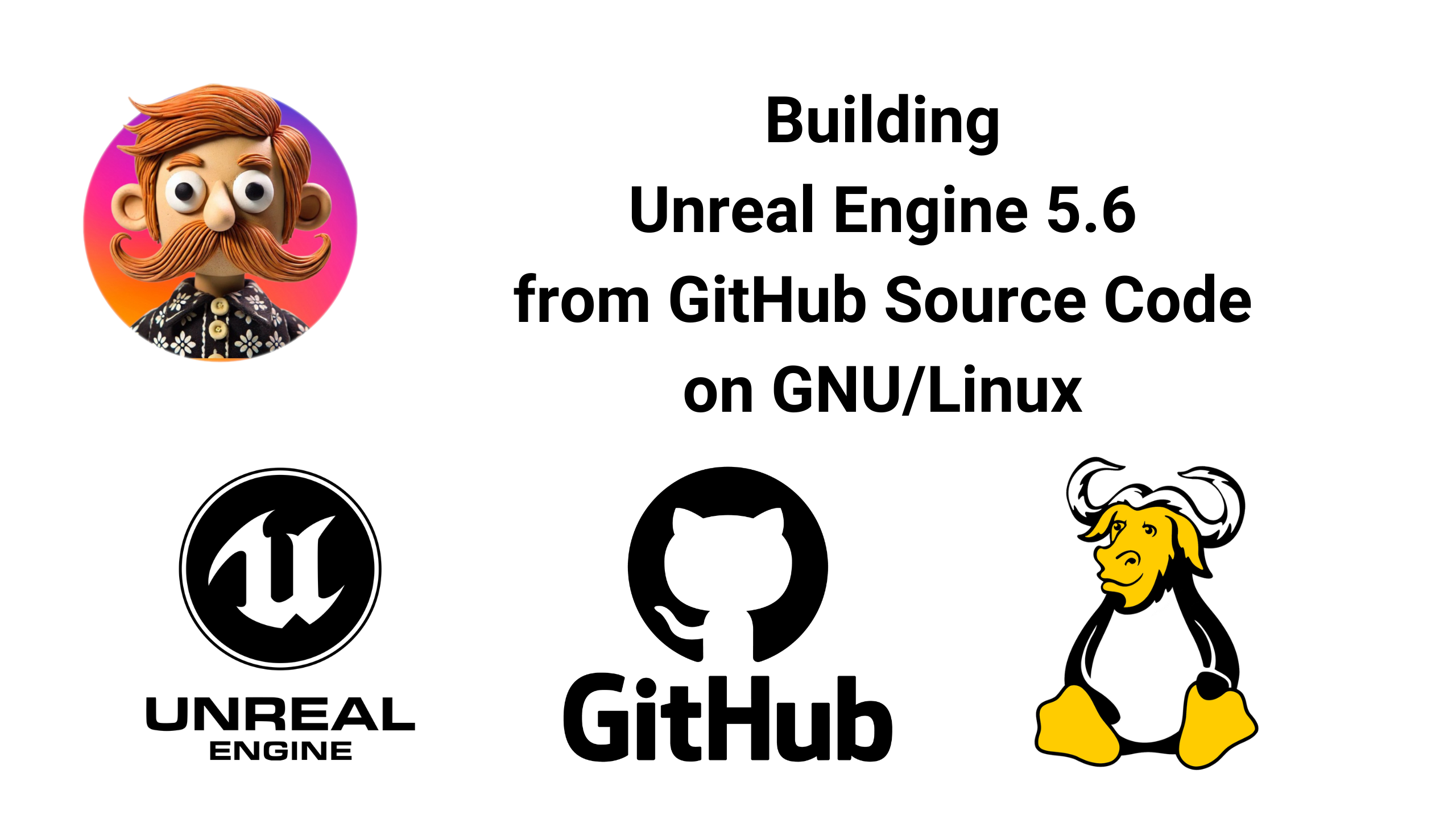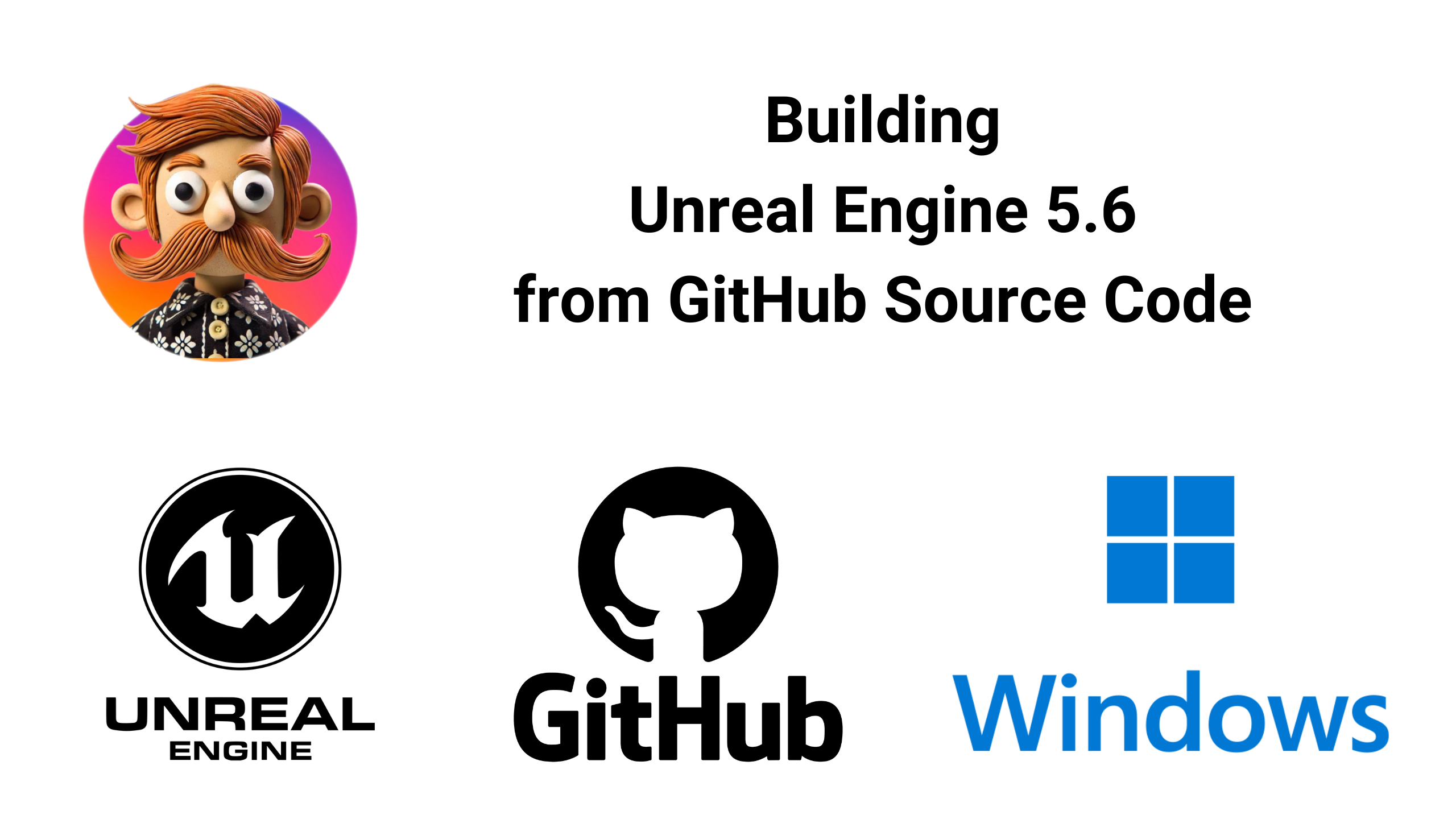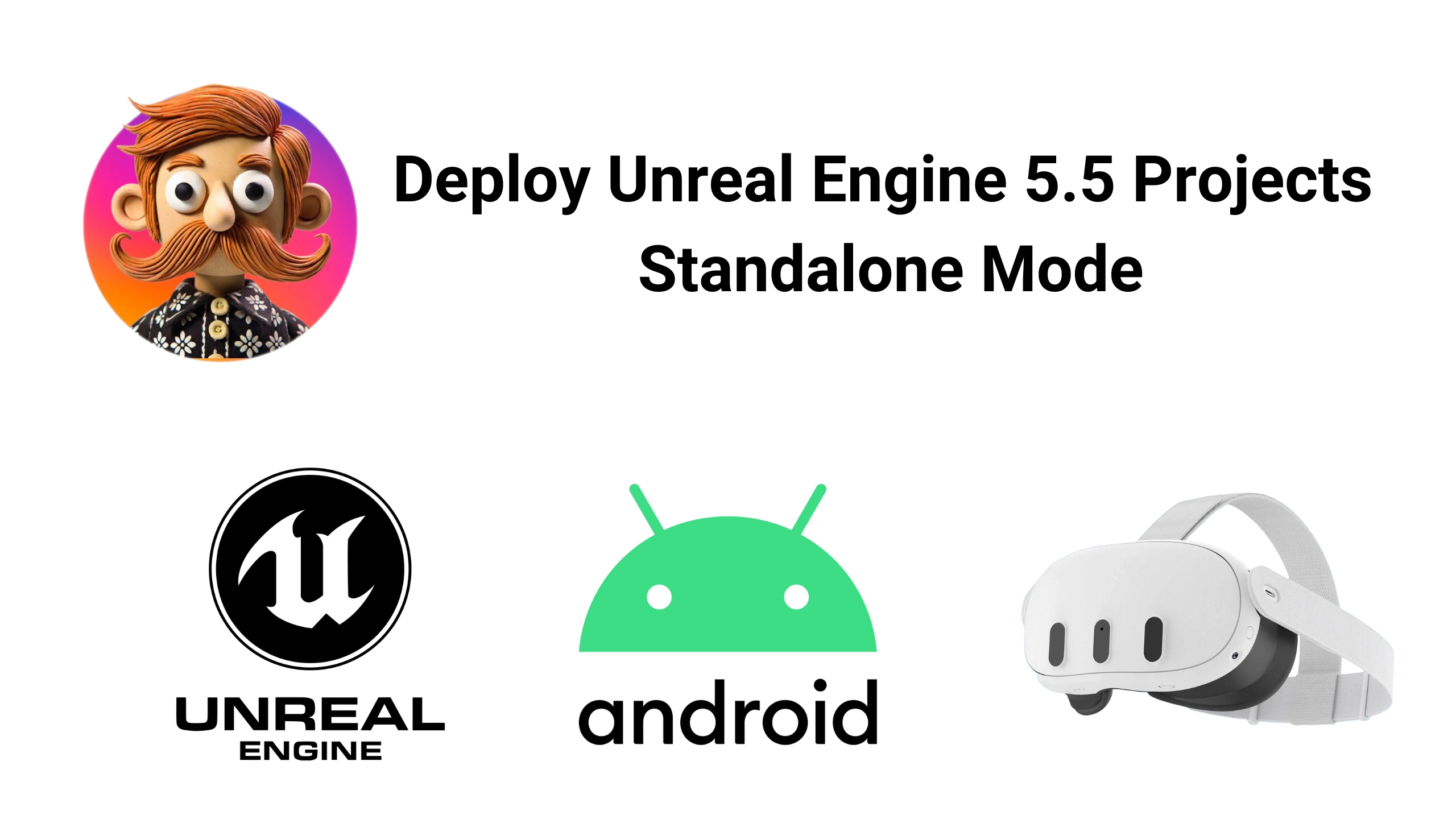Let’s cut the noise. You want quick, clean, and painless Unreal Engine APK builds and packaging? You’re in the right place.
A while back, I released two videos: one on deploying Unreal Engine projects to Android and Meta Quest, and another on enabling proper hand-tracking using the Meta XR Plugin and HTC VIVE OpenXR plugins. I also tackled a frustrating issue on HTC VIVE devices, where APKs were launching as 2D apps instead of immersive VR experiences.
That first video blew up; it became one of my best-performing uploads to this date, with tons of positive feedback. But one thing stood out in the comments: Unreal developers everywhere are struggling to set up the Android development environment and package APKs correctly.
So, back by demand, and with something even better, welcome to the Ultimate Guide for deploying Unreal Engine projects to Android standalone-mode.
This video combines everything from the previous tutorials; refined, updated, and streamlined. And to make things even easier, I’ve just open-sourced a brand-new one-click installer that sets up your entire Android development environment for Unreal Engine automagically. It downloads, installs, and configures Android Studio, SDK, NDK, and JDK, so you don’t have to lift even a finger.
Whether you’re building for Meta Quest or HTC VIVE, this guide takes you from zero to packaged APK, with full VR support, working hand-tracking, and seamless integration of both Meta XR and HTC VIVE OpenXR plugins.
Let’s dive in.
[Read More...]